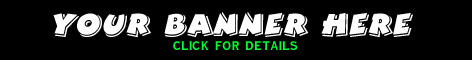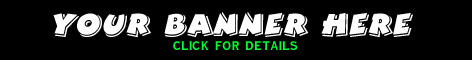Diamond Multimedia MonsterSound MX300 Review @ 3DGW
Diamond MonsterSound
MX300
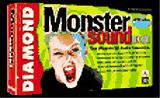
Publisher: Diamond Multimedia
Developer: DiamondMM / Aureal Semiconductor
Release Date: Available (but hard to find)
Price: $99 MSRP ($75-$100 @ Pricewatch)
|
System Requirements:
P90, 16MB, free PCI slot, Win95/98/NT 4.0, Powered speakers or Headphones.
Recommended:
P200 or better, 64MB

|
The Diamond Monster Sound MX300 is the fourth 3D sound card to be released by Diamond
following the MonsterSound, MonsterSound M80, and the MonsterSound MX200, it is also the
first shipping card based on the Aureal Vortex 2 chipset. This is the best sound card
available now (some may say the SB Live! is, but SB Live can't compare to the MX300's
awesome API support), so if you want to learn more about 3D sound and the MX300, read on.
The Specs
 The card
itself is fairly long, but it is very light. All of the plugs at the rear are gold-plated
which is supposed to improve performance, but there isn't a way of proving that really.
Maybe gold allows less distortion or interference or something? I don't know, but it does
look cool on the black plastic. The writing is in white on black plastic which means it is
real easy to look around when you are behind your computer trying to find the right plugs.
Better than engraved writing on silver metal like before - you had to go and grab the damn
flash light. The card
itself is fairly long, but it is very light. All of the plugs at the rear are gold-plated
which is supposed to improve performance, but there isn't a way of proving that really.
Maybe gold allows less distortion or interference or something? I don't know, but it does
look cool on the black plastic. The writing is in white on black plastic which means it is
real easy to look around when you are behind your computer trying to find the right plugs.
Better than engraved writing on silver metal like before - you had to go and grab the damn
flash light.
The following jacks are on the MX300: Line Out 1 (front speakers), Line Out 2 (rear
speakers/headphones), microphone input, line input, and a joystick/midi connector. All are
Gold Plated and the Joystick Input is also accelerated with DirectInput to allow better
Joystick control (less lag mainly). If you don't plan on having 4 speakers, you can plug
your speakers into one Line Out and your Headphone's into another. Then enable Stereo X2
mode instead of Quad Speaker mode so the same sound comes out of both the speakers and
headphones.
On the card itself there are connectors for CD Audio, AUX, and Modem. There also is a
Wavetable Header for Midi-Rom daughterboards. On the back there is also a connector for a
future MX300 upgrade called the MX-Link which adds additional speaker outputs and True
Digital output (not that USB bull). Diamond hasn't announced all of the technical specs on
this, but it will be released sometime in Q1 '99.
The MX300 uses the Aureal Vortex 2 PCI controller (AU8830) with 320 voices. Going from
an older soundcard (such as a Soundblaster 16) to the MX300 is a phenomenal jump for
MIDI's. I always hated MIDI's because they sounded like a musical box but now they sound
very good. The MX300 has sampling rates up to 48kHz (3D sound will only play in up to
44kHz you should note).
The MX300 has awesome API support. Any game that you throw at it within the next year
or two won't have a problem supporting the MX300 at all. Currently it ships with support
for:
- DirectSound
- DirectSound 3D
- Aureal A3D
- Aureal A3D 2.0
Very soon a driver upgrade will allow support for Creative's Environmental Audio
eXensions (EAX) through hardware. I haven't been able to confirm this but when I was
reading up on Tom's Hardware forums someone mentioned that Aureal announced that the MX300
would support EAX2 through hardware once EAX2 is released. He said it was on Aureal's site
somewhere, but I haven't been able to find it on A3D.com or Aureal.com. If anyone does
find this announcement, let me know please.
Included Goodies
The MX300 comes with a great 38 page manual, which from what I've read, is a big step
for Diamond. All the info you would need (except a few tech questions I couldn't find) are
there.
Two games are included with the MX300, Recoil Full Version and Half-Life: Day One.
Recoil is a pretty neat game, but can't compare to Half Life. Read my Half-Life review for more info on
this gem. Both games take advantage fully of the MX300. Software that comes with the MX300
is Zoran's SoftDVD which is supposed to be an exceptional DVD player which support's
MX300's 4 speaker support and even renders 5 channel Dolby Digital through 4 speakers
(blending the center channel into the two front speakers). With Zoran SoftDVD you can play
DVD's without an expensive DVD Decoder (assuming you have a P2-300 or better). I have yet
to watch a DVD movie on my PC, but soon I think I'll pick up a DVD-ROM and see what Dolby
Digital movies are like. Other Software included MediaWorks which is a decent
MIDI/CD/MP3/WAV/Video player, and MusicMatch MP3 player which I found quite confusing. I
am staying with Winamp.
In the box was also a CD Audio cable to connect from my CDROM to my MX300 so I can
listen to CD's. The CD Audio cable that came with my SoundBlaster 16 would not plug into
the MX300 for some reason.
Installation
Installing the MX300 was very easy. Plug and Play recognized all of the hardware and
installed the appropriate drivers, then the MX300 installation screen popped up and
installed the MX300 software and A3D 2.0 demos. After it was all done I didn't even have
to reboot. What? No rebooting in Win95? What's going on?.
The drivers that ship with the MX300 are very stable and I couldn't find any hiccups in
them. Instead of the custom Digital Signal Processor (DSP) that was used in the previous
Monser Sound cards, the Aureal Vortex 2 chip is used. With this you can use Aureal
reference drivers instead of relying on Diamond's Drivers. One thing I like more about
Diamond's drivers vs. the current Vortex 2 reference drivers is the control panel
interface.
I tested some old games in DOS to test the MX300's SoundBlaster Pro emulation, and it
worked fine. Duke3D and Doom were the games tested.
Interface & Control Panel
The MX300 has a very easy to use control panel with all the settings available to
modify that you need. Instead of explaining them, here are screenshots of them all to give
you and idea. The tabs that are not shown are nothing that important, Status just tells
you how many streams are playing, A3D Demo's are special demos to show off A3D 2.0's
capabilities, and Preferences asks you if you want the MX300 control panel on the task
bar, etc. One nifty thing about the MX300 control panel is that it recognizes
automatically what you have plugged into the Line Out's (speakers or headphones).
  
About 3D sound and A3D 2.0
The reason I kept my trusty SoundBlaster 16 for so many years is that I was very
skeptical about 3D sound, I thought it was another marketing scheme to suck more money out
of our wallets. But now I feel like an idiot, because I had no idea what I was missing and
I kept this piece of shit SB16 for so long.
The first thing I listened to with the MX300 was the A3D demos. I was simply amazed. I
sat there with my eyes closes listening to the helicopter go around my head. I thought the
thing was actually moving around my head and I was tempted to reach out and touch
something which wasn't even there. There are no other ways to explain 3D sound in a review
like this, you just have to take the reviewers word for it. Half Life was one of the best
examples. Not only does A3D/A3D 2.0 allow for sounds in almost every direction, but the
sound also reflects appropriately against different surfaces and is affected by different
room sizes and structures. I tried the MX300's 3D sound capabilities with Headphones, 2
speakers, and 4 speakers. 2 speaker's was amazing, but it suffered on the rear axis, and
slightly suffered on the left/right axis. With 4 speakers it was a real treat and the 3D
sound field was huge. With a good pair of headphones, sound is accurately reproduced in
all directions perfectly, but the sound field is no where near as big as it is with a 4
speaker setup.
The reason headphone's can reproduce the sound so well is because they are right in the
"sweet spot". A3D basically plays tricks on your ears using specific sound
signals, it is very advanced technology which was part produced by NASA, originally
planned for advanced military simulations, but is now available in your home in all it's
glory. DirectSound 3D does this in a similar way but cannot compare to A3D or A3D 2.0.
Aureal A3D 2.0 is a significant step forward from A3D 1.0 in many ways. A3D 2.0 uses
Wavetracing to calculate sound waves based on the 3D geometry that surrounds you. If you
take a sound source and place it under water, behind a wall, near a sheet of metal, or in
a wood box each one will sound significantly different in the real world. A3D 2.0 is now
capable of this, here is a look at the specific effects:
- Reverb: Sound waves in smaller rooms bounce around more than ones in larger rooms or
areas.
- Reflections: A room with a pool or carpet absorbs more sound, while one with a concrete
floor bounces the sounds until they fade.
- Occlusions: if the sound wave from the source can not travel directly to your ear, you
will only hear all of it's reflections that head your way.
The surface of walls, floors and ceilings also affects how the reflected sound will
sound once it hits your ear. The downside is slightly more CPU usage, but it all evens out
if you are moving from ISA to PCI sound cards because the PCI bus is much faster and takes
lot's of load off the CPU.
Game Support
Right now only 3 games support A3D 2.0; Half Life, Recoil, and Motor Head. I haven't
had the opportunity to try MotorHead yet, but I hear it's great. Half Life is simply
amazing, and Recoil is very good with 3D sound also. Aureal promises that all
"major" or "good" games that are coming out will support A3D 2.0 -
even if they have to make a patch themselves. A3D 2.0 has a very bright future and game
designer's who care about quality and not ease of implementation will use it without a
doubt.
On top of that, the MX300 also supports the countless other DirectSound/3D and A3D 1.0
games that are already out, and soon will support EAX games. The bottom line is, you can't
go wrong. The MX300 supports every piece of Windows/DOS software, and also support's every
major 3D sound API. When a new game comes out, owners of the MX300 will never be left out
in the dark, and if you still like to play the classics you will still be able to enjoy
them.
Performance and CPU usage
First of all, if you are moving from an ISA sound card to a PCI sound card (like I
did), games get an immediate boost in performance because more stress is taken off of your
CPU when the PCI bus is used. But all of the 3D sound effects in 3D games need more CPU
usage so in 3D games, it evens out pretty much. The CPU usage is nothing significant and I
don't think it's worth posting a lot of benchmarks.
The Sound performance on the MX300 is fabulous. I can turn the volume to very high
levels without any distortion. The sound is much clearer compared to my SoundBlaster 16,
and like I mentioned before MIDI's, CD's, and other audio such as MP3's sound great. For
my testing I had Cambridge SoundWorks PCWorks speaker/sub woofer system at the front, and
Koss SX-100's at the back. The Headphones I used were Sony Digital's with a 30mm driver.
Age of Empire's MIDI-based musical score sounded incredibly good on the
MX300. The opening music pounded and every instrument was accurately reproduced in extreme
clarity. I tested some other cool MIDI's and they all sounded awesome. Nine Inch Nails,
Stabbing Westward, and White Zombie all sounded awesome and no matter how high I turned it
up, I could not hear distortion. The sound was so damned clear and I heard other noises in
the music that I have never heard before.
Here is a diagram which shows optimal speaker placement

In non-3D games I experienced a small frame rate increase because of the switch from
ISA to PCI bus. Now every single ISA slot in my computer is empty. Just full PCI slots. In
Quake2 for example, frame rates went up about 10fps. Nothing phenomenal, but it is an
improvement. For a 3D sound card like this, you should have a decent processor at your
hands though. Anything under a P200 will most likely suffer from A3D 2.0's need for CPU
power. High-End CPU's will see a very minimal performance hit when A3D is enabled however.
Conclusion
With support for virtually every 3D sound API, a good software bundle, and a great
price, the MonsterSound MX300 is the sound card to own if you want the maximum
gaming sound performance from your PC. Once you hear Half Life in A3D 2.0, you won't be
able to turn back. Here are the final ratings:
Installation: 95%
Current Drivers: 93%
Interface/Control Panel: 90%
Manual: 80%
Technology: 100%
Compatibility/API Support: 100%
Sound Performance: 97%
Overall: 93%
Reviewed by: Adam "kami" Koebel
Date: December 28, 1998
Test System:
AMD K6-2 clocked at 392MHz on a FIC VA-503+
64MB PC100 SDRAM
4.3gig JTS Champion
ATI 3D Charger 4MB
AOpen PA2000 Voodoo2 12mb provided by AOpen America,
Inc.
Diamond MonsterSound MX300
Soundblaster 16 (for comparison)
Speakers: Cambridge SoundWorks PCWorks (front), Koss SX-100's (rear)
Headphones: Sony Digital Reference MDR-P70 |
|