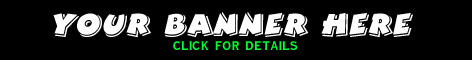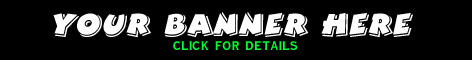Installing and Using the Generic REVELATORS
If you have a NVIDIA based 3D Accelerator and compatible 3D Glasses then
the ELSA Generic REVELATOR drivers are the best choice for
NOTE: This document is a work in progress and will be updated
as needed. If you find any info that is not clear or missing please let us
know on our 3d
glasses Forum and we will try to include or correct the information.
Last Updated 04/08/2001
If you have a NVIDIA based 3D Accelerator and compatible 3D Glasses then the
ELSA Generic REVELATOR drivers are the best choice for the most visually
pleasing 3D experience. You can download the generic REVELATOR driver either
from ELSA or from our server below.
ELSA Files:
Generic Revelator driver RVL_W9X.EXE
3.4 MB
Stereo Viewer addon 3DSTVIEW.ZIP
359 kb
Revelator compatibility checker BETA REVCHECK.ZIP
112 kb
Once you have the driver its time to install it. If you video card was not
manufactured by ELSA you simply have to run the RVL_W9X.EXE
and it will automatically install the driver on your machine and then ask you
to reboot.
If your video card was made by ELSA you must follow the following steps to
make the driver work with your card.
- Use winzip to extract the RVL_W9X.EXE to a temporary directory such as
c:\elsatemp making sure to restore foldernames
- Download and extract genfixg3.zip
info the temp directory you created above. This will modify a few of
the files so the driver will work with ELSA boards.
- Run Package.exe from the directory above to install the driver
- Allow setup to reboot your machine
Install Stereo Support
Now that you have installed the REVELATOR driver and have it active you have to
install the stereo viewer application to enable stereo support.
- Unzip 3DSTVIEW.ZIP
info a temporary directory
- right-click on the ELSARVL.INF file and select install
Now if you go into the advanced display properties you should see the Stereo
tab as below:
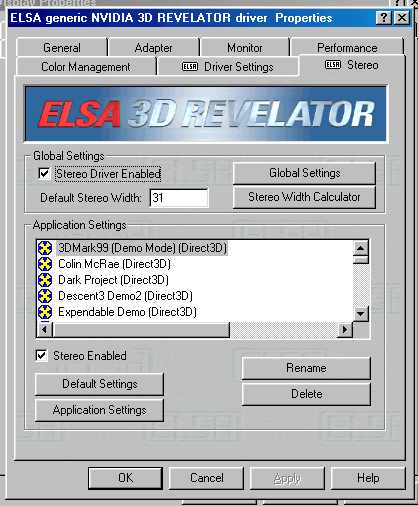
Now you should click the Stereo Width Calculator button in the
dialog above and set your monitor size.
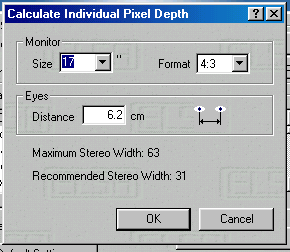
Now we just have a few other things to verify and set up in
order to get the most use out of the REVELATOR drivers. First is to set the
refresh rate as high as your hardware will allow at all resolutions. I
have written an article on how to easily to this with a great utility called
HzTool here.
Next in order to use the REVELATOR drivers in OpenGL you will
have to disable T&L in OpenGL. This is easiest done with the GeForce
Tweak Utility that is available from Guru3D. After you run GTU you simply
need to check the box next to Use old TNT2 instructions and disable T&L as
shown in the picture below:
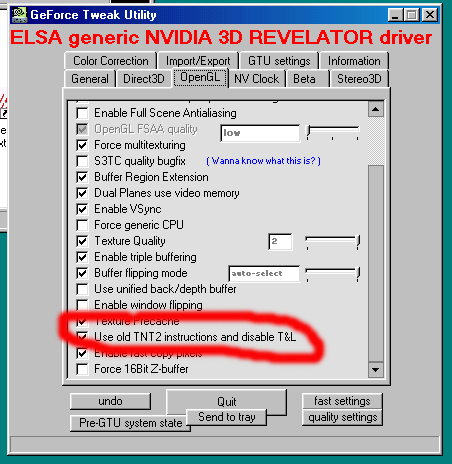
Now your REVELATORS are all setup for you to use. However their
may be a utility or two left for you to grab. For instance if you have an
Eye3D PCI 3in1 controller for your glasses you will also want to install iArt's
Activator software to turn on your glasses when you start up your games.
After you are in the game you can hit the * key on the numberpad
to bring up ELSA's in game menu system which will allow you to adjust and save
your Stereo settings.

This control panel allows you to use hot-keys to adjust the 3D
settings:
F1 and F2 Decrease/increase minimum Z value
F3 and F4 Decrease/increase maximum Z value
F5 and F6 Move scene forward out of monitor / backward into the monitor
F7 and F8 adjust the stereo seperation.
F9 Turns Enable/disable Dyna-Z™
F10 Saves your games settings
F11 and F12 Decrease/Increase non-linearity factor
You can also hit the + key on your number pad to bring up the in
game Gamma control and adjust your gamma

One nice feature of the REVELATOR driver is that you can right
click on the icon in the task tray and switch back and forth between it and the
latest NVIDIA Reference driver
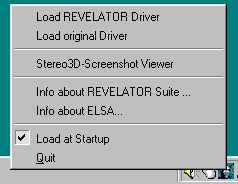 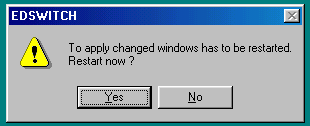
|