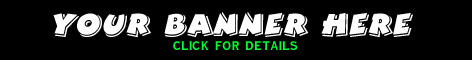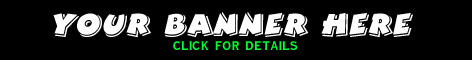|
Linux Quake 2 Server Guide
Linux Quake 2 Server Guide
Last updated Thursday, December 02, 1999
By William Gall
This guides sole purpose is to help get a Linux Quake 2 server running without much
hassle. Being a newbie to the Linux world myself, I welcome any suggestions or hints
and tricks that realy hardcore Linux users are sitting on. If you have any
constructive critisizm please feel free to let me know. bill@3dgw.com.
This guide will assume you are running redhat and have some working knowledge of
Linux. I will also require that you know how to copy files from your Windows machine
to your linux box either via Samba or FTP.
Installation
The first step is to get Quake 2 installed on the Linux machine itself.
I cheated on mine and used ftp to copy my Quake 2 installation from my Windows
machine. After Quake 2 is on the Linux machine we will need to install the latest
Linux Updates which can be obtained from ftp://ftp.idsoftware.com/idstuff/quake2/unix/
Redhat should know that the RPM packages assume you have Quake 2 installed in
/usr/local/games/quake2 directory. To install the glibc version you will also have
to use the --nodeps flag or the installtion will fail unless you have glide installed
which we don't need because we are running a server. simply install the 3.20 patch
with the following command line:
rpm -i --nodeps quake2-3.20-glibc-6.i386.rpm
You will also want to install the screen utility so you can log out with your Q2 server
running
screen-3.7.4-3.i386.rpm
Then make a text file that contains the following and call it lith:
cd /usr/local/games/quake2
screen ./quake2 +set dedicated 1 +set game lithium +exec server.cfg
After you have created your script to start the server you need to do a:
chmod +x lith
This will make it exacutable.
run the script. Once run you can hit ctrl+a and then ctrl+d and then exit the shell
leaving your lithium server running.
To get back to the console later you simply type:
screen -r
at the command prompt and you are back at the controls of your Quake 2 server.
Back
to 3DGW's Quake 2 Server Guide




|