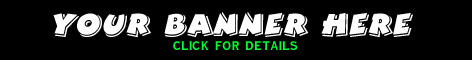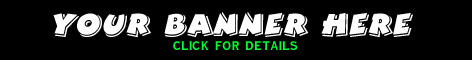3D Glasses - Drivers
Metabyte eyeSCREAM 2000
Last Updated: Monday, June 25, 2001
Besides obviously needing the hardware (glasses, emitter, etc.), you also need some
software in the form of drivers or wrappers to get your 3D Glasses working. I am
sure you are all familiar with the term drivers however wrappers are not that
common to most people. Basically a wrapper is a driver that
goes between an application and a driver. In simplest terms a wrapper
acts as a translator and goes between the game and your video cards driver to
add some extra information to the displays output such as 3d information.
There are also a few utilities out there that will aid you in getting your
system set up ideally for Stereovision. Unlike hardware
innovations such as Force Feedback games don't require to be written with 3D
Glasses in mind nor do you have to worry about waiting for patches to enable
them either. You do however have to have your video card properly set up with
the correct refresh rates at all resolutions to get a nice flicker free
experience with any of the drivers discussed below. If you don't know how
to set up you refresh rates or would just like to learn a nice quick way, I have
written up some instructions
for using HzTool to help you get started.
One thing to keep in mind with all the 3d drivers and wrappers below is that
your frame rates will go down with each one of these products. I think far to
many people misconceive what frame rates mean and if they are not getting
100fps they just feel substandard. The fact of the matter is that with 3d
glasses you have to have VSync on in order for the glasses to track properly so
therefore frame rates are going to drop. Also because you are putting
extra work on your video card, processor and driver or wrapper you will also see some drop as
well. I have seen some people claim that there is a 5 - 10% drop in frame
rate when using the 3d glasses. While this may be true I didn't notice a
big enough drop to hinder my playing any game during any of my testing.
Metabyte eyeSCREAM 2000
A few years back Metabyte marketed their Wicked3D Voodoo2 board with
their eyeSCREAM 3D Glasses based on H3D's glasses and their own in house
wrapper. Since that time they have stopped making 3D Cards and glasses
altogether, however
they have continued to develop and sell their eyeSCREAM 2000 drivers to hardware
vendors making 3D glasses. The eyeSCREAM 2000 wrapper supports most video
chipsets out there today and provides sync doubling support to most games
running Direct 3D and glide. If you own a 3dfx based card, the eyeSCREAM drivers
will also support 3D in
OpenGL titles that support the WickedGL
wrapper as well.
The eyeSCREAM 2000 wrapper is packaged with most of the 3D Shutter glasses on
the market and is one of the most versatile due to its support for most cards,
renderers, and
a huge game compatibility lists.
The biggest drawback to the eyeSCREAM drivers is a hafl resolution driver
meaning when playing at 640x480 you actually are getting 640x240. The
other problem is that it cuts off a half inch
width of the left and right edge of the screen on most games. The resolution
override feature however does do a decent job of making it less noticeable that
you are seeing half vertical resolution.
At the time of this writing I spoke to the product manager for eyeSCREAM 2000
and eyeSCREAM PRO and was told that eyeSCREAM 4.12 would be followed with one
more release that essentially added support for the ATI RADEON chipset video
cards and that would be the end of eyeSCREAM 2000 to make room for their new
eyeSCREAM PRO.
Supoorted Chipsets:
NVIDIA - TNT, TNT Vanta, TNT2 M64, TNT2, TNT2 Ultra, Geforce 256 SDR/DDR,
Geforce2 GTS, Gforce2 MX
3dfx - Voodoo2, Voodoo3 (2000, 3000, 35000), Voodoo4 (use the Voodoo5 drivers to
support the Voodoo4), Voodoo5
ATI - RADEON, Rage 128, Rage 128GL, Rage 128 Pro, Rage Fury MAXX
Intel - i740, i752, i810
Matrox - Millennium G200, G400 (or MAX)
S3 - Savage3D, Savage4, Savage 2000
Metabyte eyeSCREAM PRO
Metabye also has their next generation wrapper, eyeSCREAM PRO, ready
for public consumption however they are waiting for licensing deals with
hardware vendors before it will be available. The new eyeSCREAM PRO is
hardware independent and not only supports Direct 3D but also supports OpenGL on
all cards as well where as the old eyeSCREAM 2000 only supported OpenGL on
Voodoo based cards. At the time of this writing Metabyte wasn't able to
determine weather this would be a free upgrade from eyeSCREAM 2000 or not and
stated that would be up to the hardware vendors. They also stated that at
this time there were no licensees of the product.
Without access to test the Pro drivers I can only speculate however Metabyte
stated that it was a large improvement and the inclusion of OpenGL on non-voodoo
cards will certainly be a big improvement. I was also told that they had
Direct3D support for Windows 2000 working and there was a good possiblity that
we would see eyeSCREAM PRO for Windows 2000 in the near future as well.
eyeSCREAM Lite
Metabytes other new announcement is eyeSCREAM Lite which is a wrapper that adds
Color anaglyph support to your direct3d and opengl games. eyeSCREAM Line
is meant as a way to show off what can be done with 3D Glasses and the
technology and not a replacement for shutter glasses. eyeSCREAM Lite is
available for $14 which contains 2 pair of paper glasses and the eyeSCREAM Line
driver on cd or a free downloadable demo is availabe on their web site if you
already have Red-Blue anaglyph glasses. The eyeSCREAM Line demo only supports 4X4
Evolution and Quake II Arena.
Look for a review of eyeSCREAM Lite to appear on this site shortly.
VRCaddyME
Another relative newcomer that boasts support for all chipsets and most 3D
Glasses is VRCaddyME. Again VRCaddyME is a wrapper that is designed to go
between your application (game) and the video drivers and will allow you to use
it with almost any video card. VRCaddyME comes in two flavors, interlaced
and Page Flipping mode, which one you need depends on the chipset of your video
card as not all cards support page flip mode.
VRCaddyME requires that you manually load it prior to use so therefore
switching between stereo and mono is as simple as not loading the wrapper.
VRCaddyME also contains a database of games that automatically configures the 3d
setting to the custom settings contained in the database. There is also
the ability to add games that haven't been tested to the database so the
settings can be saved for them as well.
VRCaddyME also provides an in game menu and hot keys to adjust your 3d
settings to your likings and save them. You just can't overlook how handy it is
to be able to set your settings for a game and have them instantly recreated
each time you go to play. While I found most of the games that had a config needed
no further tweaking there were several games that I tested with the drivers that
this feature was very attractive for.
Unlike the eyeSCREAM driver the VRCaddyME driver didn't cut the edges of the
screen off so in games like Rune where there are health and mana bars along the
edges of the screen you can see the whole picture. The driver also
provided a much deeper stereo perception than the eyeSCREAM as well.
There is also a full resolution VRCaddyME in beta right now that looks very
promising. I have tested the beta with several games and was very
impressed by the visual quality and can't wait till the driver becomes
final. I will update the VRCaddyME section more when the full resolution
version is released.
Supported Chipsets:
Interlace Only
3dfx - Voodoo Banshee, Voodoo3, Voodoo4, Voodoo5
S3 - Savage 4, Savage 2000
PageFlipping & Interlaced
3D Labs - Permedia 2
ATI - Rage Pro, Rage 128, Rage 128 Pro
Intel - i740, i810
NVIDIA - TNT, TNT vanta, TNT2, TNT2 Ultra, TNT2 M64, Geforce, Geforce DDR,
Geforce 2
SIS - 530, 620
VRCaddyME Links
Official Site
ELSA REVELATOR
Another company that jumped into the 3D Glasses market was ELSA with their REVELATOR glasses. ELSA integrated the 3D Software into their NVIDIA
reference based drivers which means that almost any NVIDIA based board can make
use of the ELSA drivers and provide you with 3D Functionality. The revelator has
some really nice features like the ability to bring up an in-game menu that
allows you to not only adjust your Stereo settings, but also gamma, as well as
save all the settings for every time you run the particular application.
The
ELSA driver supports both Direct3D and OpenGL (must turn off T&L) and works
very well with the best visuals of all the drivers I had tested. It should work
well on any NVIDIA based cards including the TNT, TNT2, GeForce, and GeForce 2
families. I have tested it with a Absolute GeForce 2 GTS as well as the
ELSA Gladiac with great results.
The nicest feature of the REVELATOR driver is that you don't even have to
think about it. Because the stereo support is built right into your video driver
it is always right there and if you want to turn it off you simply have to hit
the - key on the numpad to shut off the 3D effect or you can disable it in the control
panel if you would like.
The REVELATOR driver installs a utility to your task bar that allows you to seamlessly
switch from your previous driver (in my case the detonator 6.50) and
the REVELATOR driver only requiring a reboot to make the change. This is
very nice if you have a game that doesn't agree with the 5.30 based
REVELATOR drivers
(I never found a single one) or you just want to shut off Stereo on your whole
system. The app also allows you to run the Stereo Image viewer which will allow
you to view the stereo screenshots you have taken with the CTRL-F12 hot key
built into the REVELATOR drivers.
As if that weren't enough the REVELATOR driver also saves the settings for
each game you run so that after you get a game tweaked to just the right
settings, they can be saved for all future times of running the program without
having to reset everything each time you play. This feature alone puts the
driver well ahead of the others.
The last feature is one that has been greatly needed in video cards for some
time and that is in-game gamma adjustment with a gamma menu and hotkeys. If your
finding things are a bit to dark simply hit the + key on the numberpad and a
menu will come up that allows you to adjust the gamma to your likings.
Even though the REVELATOR driver is built off of the 5.30 reference driver I
think anyone owning a NVIDIA based board should have these drivers loaded if
they want to use 3D Glasses. With my Eye3D PCI the drivers didn't activate the
glasses so I had to use the Eye3D activator hot keys in order to manually
activate my glasses but that was really a small price to pay for such awesome
picture quality and awesome compatibility.
Supported Chipsets:
NVIDIA - RIVA TNT, RIVA TNT2, RIVA TNT2 Pro, RIVA TNT2 Ultra, Vanta,
RIVA TNT2 M64, Aladdin TNT2, GeForce 256, GeForce DDR, Quadro, GeForce2 GTS and
GeForce2 MX.
Click here for detailed instructions on Installing
and Using the Generic REVELATOR Driver.
ELSA Files:
Generic Revelator driver RVL_W9X.EXE
3.4 MB
Stereo Viewer addon 3DSTVIEW.ZIP
359 kb
Revelator compatibility checker BETA REVCHECK.ZIP
112 kb
Detonator 4
NVIDIA has built stereo support right into the latest Detonator 4 drivers so
that owners NVIDIA based video cards can take advantage of Stereo 3D without any
additional software. At the time of this writing (5/28/01) the stereo support is
still just in beta but it is the best quality driver so far even surpassing that
of the previous champion the ELSA REVELATOR. The new Detonator drivers are
compatible with most 3d glasses that I have tested so therefore almost anyone
with an NVIDIA card can take advantage of these.
For help in installing the NVIDIA stereo drivers go
here.
The Detonator 4 supports Stereo in OpenGL and Direct3D and has many of the
features that the ELSA REVELATOR supported. In Game adjustment and the ability
to save your settings on a per game basis are two of the
Supported Chipsets:
NVIDIA - NVIDIA TNT, NVIDIA TNT2, NVIDIA TNT2 Pro, NVIDIA TNT2 Ultra,
NVIDIA Vanta, NVIDIA TNT2 M64, Aladdin TNT2, GeForce 256, GeForce2 GTS, GeForce2 MX,
GeForce2 Ultra, Quadro, Quadro2 Pro, and Quadro2 MXR.
Detonator Drivers:
Detonator 12.40 driver
Win98_Me(12.41).exe 2.6
MB
NVIDIA Stereo driver
Win98_ME_Stereo(12.40).exe 1.5 MB
Asus Driver
Asus has also modified the NVIDIA reference drivers to add stereo
support as well. Their driver however requires that you have an Asus board and
therefore I wasn't able to test it at the time of this article. I will
however make an update in the future as I am able to get my hands on either an
Asus board or a hacked driver that will allow it to be used on my GeForce 2.
The Ideal System
With all the different drivers it seems that it would be difficult to come up
with the ideal system however it is much easier than you think. The following
two setups are ones that I am currently using and work very well. If you
have a suggestion or question on these setups or have a different video card and
would like to contribute your setup please feel free to post over at the Forum.
GeForce 2 GTS
The GeForce actually has the most driver options of all the boards
seeing as several of the drivers above are based off of the NVIDIA reference
drivers. My setup allows me to easily switch between all the drivers with
a minimum of effort. My set up is as follows :
- NVIDIA Detonator 6.50 Reference driver
- HzTool to set my refresh rates at all resolutions
- GeForce Tweak Utility to turn off T&L on the REVELATOR & other
tweaks
- Generic REVELATOR deriver
- ELSA Stereo Viewer
- Wicked3D eyeSCREAM 4.12 Driver
- Win3D 3.01
- VRCAddyME
With this setup I can easily switch between the ELSA REVELATOR driver and the
Detonator 6.50 driver from the ELSA taskbar utility. If I want to play games
that work best with the eyeSCREAM or VRCaddyME driver I simply use the Detonator
6.50 drivers and then either enable the eyeSCREAM or VRCAddyME deriver prior to
running the game.
Voodoo5 5500
My Voodoo5 setup is a little more streamlined and has the ability to
do some nice automated taks per game.
- Voodoo5 5500 v1.04.00 Drivers
- V4+Runner Application
- HzTool to set my refresh rates at all resolutions
- Wicke3D eyeSCREAM 4.12 Driver
- Win3D 3.01
- VRCaddyME
Now this set-up isn't as versatile or high quality as the GeForce system but
it still does work nice and does have a few options to play around with. There
is some 3d glasses support built into the later voodoo5 drivers however all my
attempts to use them just ended up with garbage so if you have any info or have
ever had luck with them please let me know.
I have also been in touch with the author of V4+Runner and discusses his
adding 3d glasses support into his app which would give you even more flexibility
however I haven't heard back on his progress at the time of this
writing. Though the upcoming eyeSCREAM Pro drivers look promising
and I afraid they are the only hope on the horizon for a Voodoo5 owners.
Index:
<-
3D Glasses How they Word - Eye3D PCI Review ->
|