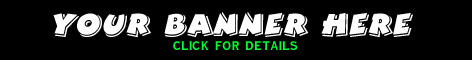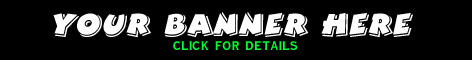3D Glasses - How They Work
How it works One of the biggest misconceptions about 3D Glasses is how
they work
3D Stereoscopic glasses are nothing new. In fact you had them when you
were a kid and probably didn't even know it. Remember the ViewMaster™
that that showed all the cool Disney characters in full 3d? The ViewMaster™
allowed you to look at two pictures of the same thing taken from a slightly
different view point and tricked your brain into seeing one 3d image.
3D Stereoscopic glasses for the PC aren't anything new either. A few
years ago a company called H3D was hyping up their 3D Glasses as the greatest
thing since sliced bread. However, when I contacted H3D to request a
review unit to see them in action myself, they simply said that the glasses only
supported a few titles and when their glasses supported more they would consider
it. I had to ask myself if a product only supports a few games what would cause
a person to spend $100+ on this. While the glasses never became generally
accepted they were something you would hear about from time to time but never
give much thought too.
Recently I have had several companies offer me the opportunity to take a look
at the world of 3D Stereoscopic glasses for the PC. This article is
intended to make you familiar with the technologies and give you a basic idea of
how they work. I will also cover what is needed to enjoy Stereo 3D with
your PC Games and what is available for hardware and software. And finally we
will review several of the 3D Glasses packages available on the market today and
look at the pros and cons of each.
How it works
One of the biggest misconceptions about 3D Glasses is how they work. Most people
think that the glasses have little LCD monitors in them that you look at.
What is really going on is the glasses lenses are made up of a clear LCD panel
that can either pass your vision on or off for each lens. In order to see
things in 3D each eye must see a slightly different picture. This is done
in the real world by your eyes being spaced apart so each eye has its own
slightly different view. The brain then puts the two pictures together to
form one 3D image that has depth to it.
The way the LCD Shutter glasses works is simple. Each lens can be
turned off independently so the glasses are synced via cable or wireless so when
your monitor displays the image meant for the right eye the lens, of the left
eye is shut off, and when the monitor is displaying the image meant for the left
eye, the right eye is shut off. This switching back and forth happens very rapidly
around 60 times per second which if done correctly gives you a flicker
free 3D Image on your monitor.
3D Modes
There are several different methods of sending the separated views to your
monitor for use with your glasses. Though you don't need to know how to
use each one I will cover the basics of each mode as well as give my impression
of each.
Interlacing
Interlacing is a process where the image on the screen is drawn on the
alternating rows of pixels on your monitor. For instance the left image
would be displayed on the 1, 3, 5, 7, ... row of pixels while your right eye is
covered and then on the 2, 4, 6 , 8, ... rows while your left eye is covered.
Interlacing isn't hardware intensive so therefore its much easier to implement however a lot of newer chipset video cards do not have the ability to operate in
Interlaced mode.
Page Flipping
Another technique for displaying the 3d image, Page Flipping, alternately
displays the left and right image on the screen in sync with the shutter
glasses. Page flipping has higher hardware requirements than the other modes as
in order to achieve a flicker free image you have to have at least 60 frames per
second and with two images to display, that would mean your monitor must do 120hz
refresh rate at the desired resolution your game is at. Page flipping produces a
full resolution picture quality and the best visual effect of all the 4
modes. This is the mode the ELSA Generic REVELATOR driver uses and is why it's
such a popular choice for gaming.
Sync Doubling
Another non-hardware intensive mode Sync Doubling which uses a sync doubler
device between your monitor and video card. The video card displays the
left and right images one above the other in half the vertical resolution, i.e.
if you are displaying a 640x480 scene then two 640x240 screens are displayed one
above the other. Then the Sync Doubler takes the two images and interlaces
them first displaying the left then the right image essentially twice the speed
of the output of the monitor hence the term sync doubling. Sync Doubling is the most effective mode of 3D presentation. This is the mode that the Wicked3D eyeSCREAM drivers use.
Line Blanking
Essentially the same as Sync Doubling, Line blanking instead of
doubling the vertical lines blanks every other one which gives you the
appearance of the old arcade games scan lines where there is an obvious black
line interlaced in the off scan lines. Just as in interlaced mode the vertical
resolution is cut in half. This is the least supported 3D mode of all the glasses we have tested and is
only supported on a few models.
Anaglyph
This is probably the mode of 3D presentation you are most familiar with.
These are those nerdy looking paper glasses with the red and blue lenses.
Several different TV programs have been broadcast in anaglyph format such as
Jaws 3D, The Drew Cary show, and I believe Third Rock also had a special 3D
episode as well. Wicked3D has just announced and released their own Anaglyph
creation eyeSCREAM Lite which uses the anaglyph format as an inexpensive
solution to introduce users to the world of Stereo3D. Anaglyph requires that
the image be displayed with Anaglyph also comes in red-green and blue-yellow
and possibly other combinations as well.
For a more in-depth look at the different image formats Stereo3D
has a very fine article on the various modes and how they work here.
The I-Art Corporation also
has a Stereoscopic
museum which contains a lot of helpful information as well.
Gaming in 3D
OK so now you know how it works but you are wondering how you can
take advantage of Stereo 3D in your gaming. Well surprisingly enough your in
luck because Stereo 3D doesn't require any game patches or special versions of
games to start taking advantage of it right now. In fact most games out today will
support Stereo3D just fine. Games that support Direct3D, OpenGL, or Glide that
were coded correctly with a z-buffer being used for depth will almost all work as
is. I have been hard at work going over my game collection and testing
games with 4 different glasses packages using all combinations of the drivers
that are available out there and have been utterly amazed at the success rate I
have had. Even more surprisingly however is how the 3D glasses bring new life to
a lot of old titles that I have had lying around.
Games like Rogue Squadron and the recently released follow up Battle of Naboo
literally come to life and bowl you over with how very 3D they are. Until
I got a pair of 3D Glasses I had never been real fond of 3rd Person Perspective
games such as Tomb Raider or Rogue Squadron as I felt it easier to feel like I
am in the game when seeing through the eyes of the character or pilot. With the
3D glasses however, the 3rd person is much easier to navigate as you feel like
you are right inside the game and everything suddenly fits specially into its own
space in the universe. Laser blasts and Tie Fighters will literally jump out of
the screen in Rogue Spear while 3D columns conceal you in the shadows in Thief:
The Dark Project. I can't help but feel that Undying was a lot scarier
with the howlers jumping out of the screen at me in the dark. In Rune
enemies heads literally came off the enemy's shoulders and straight off the
screen and over my shoulder.
Other Uses
If your glasses controller supports line blanking then you can view
interlaced 3d web graphics from several different stereoscopic web sites on the
net. Several 3D glasses packages also come bundled with 3D Power DVD which
will allow you to watch Stereo encoded DVDs and movies from the internet.
Several other packages came bundled with VR Show which allows you to make your
own stereo images and slide shows to share with your other Stereoscopic friends
as well.
What do I need?
The requirements for 3D Shutter glasses are pretty simple. You
need a pair of shutter glasses, a controller, and a compatible driver to bring
the two together. To help better understand what is available for 3d glasses I
have been testing the most popular of the 3D glasses packages available on the
market right now. My goal is plain and simple, find out how to get the most 3d
bang for the buck as well as sort out which package is for you. I have also set
out to start providing you with several how-to guides to help you get the most
out of 3D glasses and make it so you don't have to search and experiment to find
the answers to most of your questions.
The following reviews and articles are available. Also please feel free
to participate in our 3D Glasses support forum and someone will try to answer
your individual questions as quick as possible.
Stereo
Drivers ->
|